Apple’s ‘Dynamic Island’ is a master class in product problem solving & embracing constraints

For years, Apple’s iconic iPhones sported a distinctive “notch” at the top of the screen—a necessary housing for cameras and sensors, aligning with Apple’s vision of creating a phone that’s essentially “just a screen.” This design choice eliminated the need for a physical home button and created a sleek, modern look.
By 2017, the feature matrix of conventional “bar” phones became fairly standardized. Big screens, front cameras, side buttons, and speakers on the edges were the norm. Some Android phones experimented with “hole-punch” displays, but these came with their own set of challenges.
Anticipating a change in the form of the notch, or perhaps its elimination, the industry eagerly awaited Apple’s move. What Apple unveiled surpassed expectations—the ‘Dynamic Island,’ a pill-shaped cutout in the display, housing sensors and a camera. Unlike the passive notch, the Dynamic Island actively changes contextually, almost like a second “screen within a screen.”
Contextual Magic of the Dynamic Island
As users engage with the phone, the Dynamic Island transforms. Clever masking makes its physical dimensions seem to change, allowing notifications and status indicators to be added to its sides. In some instances, smaller secondary circles can appear beside it, acting like a tiny dock.
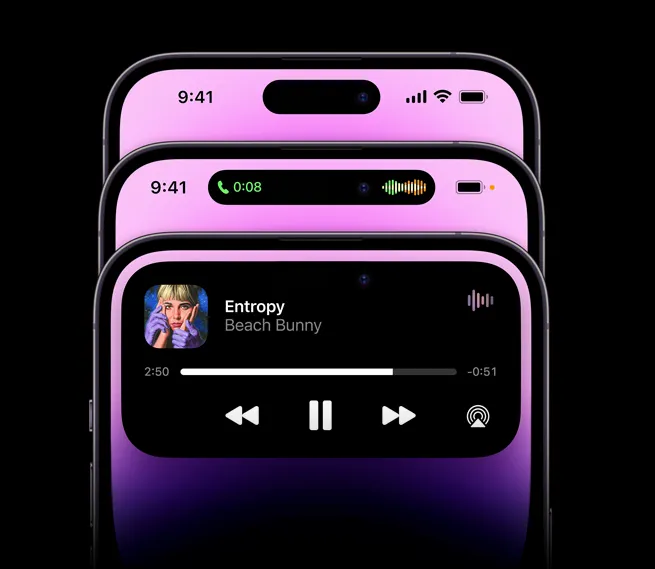
In the example image, a user browses a website, listens to a track in Apple Music, and operates a timer. The Dynamic Island cleverly utilizes what would be unused screen space, turning it into a software/hardware hybrid with real utility.
Embracing Constraints in Design
Apple’s approach to product design involves embracing constraints. The company focuses on a handful of key constraints within a product category, working to the exclusion of all others. The MacBook Air exemplifies this approach—Apple’s hyper-focus on specific constraints allowed them to essentially recreate and dominate the ultra book category.
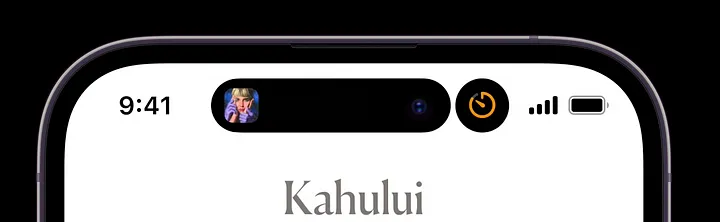
This method of design is clever for various reasons. It is a rejection of the traditional premise of studying existing products, providing a second-mover advantage by improving products to the point of reinvention. Apple identifies products consumers have “settled” for and elevates them to new heights.
The Creative “Blacklist” and Design Freedom
As a digital designer, seeking out limitations can be the single best way to consistently produce excellent work. Creating a “blacklist” of client preferences or project constraints provides a set of limitations that lead to innovative solutions. Constraints free the problem solver to work directly on solutions, fostering creativity.
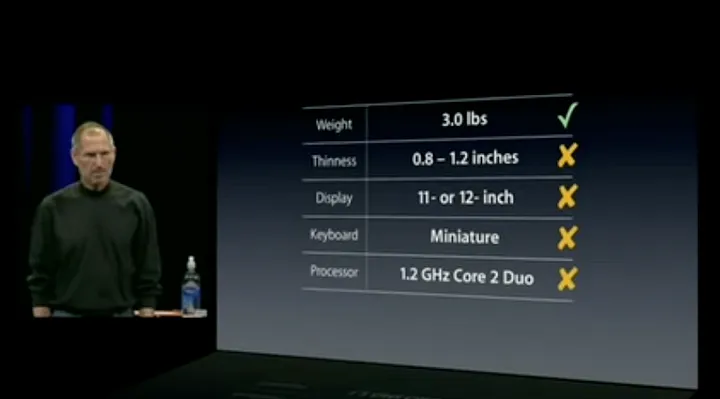
For the Dynamic Island, Apple’s designers created a “blacklist” by acknowledging certain constraints:
- Phones with physical buttons on the front are outdated.
- Front-facing cameras are essential.
- Punchout displays are a compromise.
Embracing these constraints led to the development of OS-wide functionality, a new visual language, and a developer framework for the Dynamic Island.
Testing Unconventional Design
Testing unconventional design is often challenging, especially when creating features users didn’t see coming. The launch of the Dynamic Island exemplifies this. Apple delivered a significant feature that users likely didn’t request but now find surprisingly useful.
Apple’s ability to surprise consumers has diminished with leaks and a constant flow of rumors. Despite this, by embracing constraints, Apple continues to deliver surprises and delight, showcasing the power of focusing on constraints for breakthrough design in a crowded space.